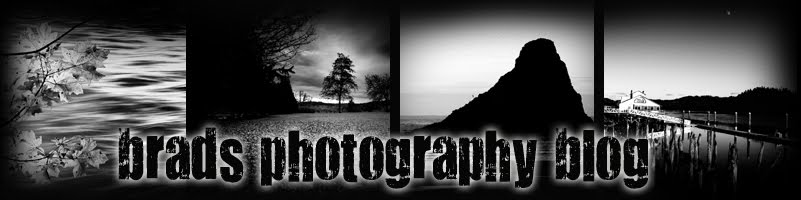One of the largest advantages to owning a DSLR camera as opposed to a point and shoot is the ability to control the depth of a picture you are taking. The main trick is to get your aperture as small as possible. If your lens shoots from f/4.0-5.6, you want it to be on 4.0. The faster the lens the better. One of our best depth of field lenses is our 50mm f/1.8 lens. It really gets in there and blurs the rest. Another thing is to try and get some space between the light source in the background and your subject. That will make it easier to pull your subject out into focus. I like to use our telephoto lens, but that can be a little trickier because when zoomed in, your lens slows down. That means your are going to have to hold it steady to get that shot without any camera shake. The best lens I have ever used for this purpose is the Canon 70-200mm IS L series. It really made it easy.
Wednesday, March 31, 2010
Sunday, March 28, 2010
DESATURATION TREATMENT
Sometimes when I want to shift focus on a picture, I alter the color composition. Sometimes a picture is too full of color and I want to bring the attention back to the subject. If I don't do a straight up black and white conversion, I do a desaturation treatment. In this case, I used a Color Efex Pro filter called Color Selector. It lets you retain some of the color of you picture but pulls out other parts of the spectrum. It's not like color filtering or sepia tinting. It is different, and in some cases works well.
(Now that I actually put them side by side, I am not sure which version I like better. It's not the first time that's happened.)
Friday, March 26, 2010
SHOTS THAT MAKE YOUR DAY
Every once in a while, you are shooting and you get that one shot that makes the entire session worth while. It feels like, man, I didn't waste my time today. That is really cool. I had that opportunity the other day and it was just something that caught my eye as I was driving somewhere else.
Thursday, March 25, 2010
AN AFTERNOON AT THE RANCH
Mandy's sister is in town for the week and helping out with the kids and house. I had the opportunity to take our older daughter out for a walk at Dorris Ranch. We had lots of fun, ran around and took some pictures. You can take a look at some more over on the Travelogue page.
Wednesday, March 24, 2010
BLACK AND WHITE GALLERY
I was thinking about submitting some of these shots to a local gallery. I would need about ten of them. I am not the most objective when looking at my own stuff in bulk. For the most part I see things that I could have done better. I'm sure that's pretty normal. Any help on picking out favorites would be appreciated.
Tuesday, March 23, 2010
STYLIZED BLACK AND WHITE RESCUE
Sometimes you are looking through photos and see shots that didn't turn out the way you wanted and there are others that you don't think are workable at all. This photo is one of the latter. It was very cloudy and dark. I was in a hurry and did not get the settings right and ended up with a murky dark picture. Whenever I tried to brighten it up through various methods, it got way too grainy and noisy and did not look good. I then decided to go in a different direction. I added more grain, pumped up the gain, converted it to black and white and cropped it down to frame better. I then added a moderate vignette and called it good. I really like the way this one ended up, maybe even more because it was so hopeless to begin with. Below is the original shot.
Sunday, March 21, 2010
SQUARE CROPPING
I tend to go back and forth on square cropping pictures. Sometimes it works really well and other times it cuts out too much. They are for certainly harder to get framed because finding square frames at anything over an 8x8 is difficult in most Stores. Michael's craft store often has frames on sale and is one of the only consistent places we have found square frames. Square framing picture projects work really well when you are doing a series of pictures and want to hang them all up in a row or in other shapes. The last set of square frames we bought were not made for pictures really. They were made for scrapbook pages and they turned out really well. In the end, let the picture dictate if and how you crop it. Some pictures to me just feel square and that is the way I make them. Sometimes it is just and accident. In the case of the picture above, I took the picture crooked and as I was trying to find a suitable crop. I was also trying to focus the picture on the people on the right, my friends. It felt too crowded. I then added a warming filter and the end result turned out quite pleasing.
NEW PAGE UP
I have just added a new page. It is called the Travelogue. Every time we leave on a trip and take pictures, I will throw some up and say where and when they were from.
Friday, March 19, 2010
BLACK AND WHITE OR COLOR
Often when post processing pictures, I can't decide if I want the finished product to be in color or black and white. Most of the time while shooting I have that already decided and shoot with that in mind. But, that is not always the case. In this instance, I will take the time to process it both ways and see which one I like better. This can change with time so I do it fairly often.
In the end, it never hurts to do it both ways so you can choose which one to frame based on where it is going to go or who it is going to go to. This color is pretty much straight out of the camera and the black and white has an infrared filter applied to it using Color Efex Pro.
In the end, it never hurts to do it both ways so you can choose which one to frame based on where it is going to go or who it is going to go to. This color is pretty much straight out of the camera and the black and white has an infrared filter applied to it using Color Efex Pro.
SPUR OF THE MOMENT HANDHELD HDR
We were pulling into my wife grandmother's house when I saw a great view of Mt. McLoughlin. I grabbed the 50D and thought I might try an HDR shot. I don't do these often, mainly because I am lazy and they take a lot more post production work but they can be pretty effective in getting a dynamic shot.
I got this shot by combining three exposures using the auto-bracketing feature of the camera. It takes a light, medium and dark exposure. It helps if you use a tripod because the more difference in shots, the harder they are to blend. Also, fast memory cards help as well because your camera will be able to write quicker to it. After I got the shots I wanted, I blended them together using a program called Photomatix. I then applied a slight vignette using the lens correction filter in Photoshop. This is not a perfect shot by any means but for on the fly with no tripod, it turned out pretty good. HDR shots often make good black and white images because of all the contrasting like this shot below.
Thursday, March 18, 2010
MULTI SHOT PANS
Here is a panoramic shot that I put together from nine separate shots at the famous Haystack Rock in Cannon Beach. In Photoshop, use the automation photomerge tool. Make sure that you don't use any automated camera modes that auto select exposure and aperture. The little green box is not your friend. What will happen is that your pictures won't blend well in the merge because the settings will be different from shot to shot. Find the right settings in manual and stick with them and you should get a good result. (Canon 50D, 55-250 EFS, f 5.6, ISO 200, 1/100, 250mm)
HIGH CONTRASTING
There are many people out there who are straight out of the camera people. They don't want to touch what comes off their memory card. It is what it is. That is not usually the way it turns out for me. I figure that your DSLR or point and shoot is already processing your image to a certain extent so why shouldn't I take that one or two steps further and get what looks good to my eyes. This photo is an example of how I treat most black and white shots. You can get the high contrast look a number of different ways. One way is to duplicate layer in photo shop and then set the new layer to overlay. From there, convert it to black and white and adjust the opacity of the top layer until it looks good. What I usually do is use a plug-in called Color Efex Pro and there is a dynamic contrast filter that I apply during the conversion. My overall photographic post-producing philosophy is make whatever looks good to you.
Wednesday, March 17, 2010
ALMOST SPRING TIME
Things are starting to bloom around here. We have been on a few hikes and got some good shots. These were taken at Hendricks Park in Eugene and Dorris Ranch in Springfiled.


The were all taken with the 50D and the Canon 55-250mm EFS lens. The first one has some contrast adjusting and vignetting. The second one was really cheating. I removed some side leaves that were poking in and annoying me. The third is pretty much right out of the camera with a square crop.
First Post
Welcome to my photography blog. This is my first stab at blogging, so patience please. From time to time I will post pictures that I take and might describe how they were processed. I have no formal training. This is just something that I enjoy doing. If you have any questions about the pictures, feel free to send me an email and I will answer as well as I can.
This is a three exposure HDR shot processed with Photomatix Pro taken with a Canon 5D with the ever so popular 70-200mm L series IS lens (too bad this gear was borrowed. Nice setup). ISO 200. Exposure 1/166. It was then cropped to fit a panoramic scope.
This is a three exposure HDR shot processed with Photomatix Pro taken with a Canon 5D with the ever so popular 70-200mm L series IS lens (too bad this gear was borrowed. Nice setup). ISO 200. Exposure 1/166. It was then cropped to fit a panoramic scope.
Subscribe to:
Posts (Atom)